Prioritizing Aircraft and Communications
Prioritizing Aircraft
1. Control of Frequency and prioritizing communications
When busy, one of the more challenging aspects of ATC is maintaining control of the frequency and prioritizing transmissions. On Vatsim, we can't predict future traffic demand as well as the real world can, so there will be times when Vatsim controllers will be overloaded with traffic. During those times, you must use techniques to ensure you are able to prioritize the use of your frequency to provide the best possible service. Generally, you should issue instructions to airborne aircraft prior to aircraft on the ground.
2. Air Force One and other special purpose callsigns
In the real world, there are numerous callsigns that get priority over others. Obviously, Air Force One (or Marine One, Navy One, etc) carries the president, and gets priority over most other aircraft. A more common callsign in the real world will use the term “Lifeguard.” These aircraft are carrying people or things that are urgently needed at the destination for medical care.
On Vatsim, all aircraft are handled with the same priority. Do not give any special treatment to any aircraft based upon its callsign.
3. Handling emergencies on Vatsim (including equipment malfunctions, minimum fuel)
In the real world, for obvious reasons, emergency aircraft get priority over all other aircraft. On Vatsim, emergency aircraft need not be given priority. The controller has discretion over how he chooses to handle an emergency. If a pilot cannot comply with the controller's instructions for whatever reason, he is required to inform the controller and seek alternate instructions. If a Vatsim pilot's emergency becomes too much of a distraction, he should be asked to disconnect from the network.
4. IFR versus special VFR
In certain weather conditions and types of airspace, pilots may seek to operate under a special VFR clearance. The details of these clearances will be covered in a later lesson. However, IFR aircraft generally have priority over special VFR aircraft.
{Reference: FAAO 7110.65 2–1-1 through 2–1-4}
5. Responding to requests
Pilots and neighboring controllers will make requests regarding how they would like to proceed. When you receive a request you have three options in how to respond:
1.“Approved” or “Approved as requested” means that the pilot or controller may proceed as they requested. You may issue any needed restrictions in the transmission. For example:
-"Approved as requested, remain at or below two thousand five hundered."
-"Approved, remain south of runway two eight."
-"Approved as requested, remain outside Macon class delta airspace."
2.“Unable” means that you are not able to approve the request. When time permits, advise the controller/pilot why you cannot approve the request.
3.“Standby” means the pilot/controller should wait, and you'll advise when time permits.
{Reference: FAAO 7110.65 2–1-18}
1. Control of Frequency and prioritizing communications
When busy, one of the more challenging aspects of ATC is maintaining control of the frequency and prioritizing transmissions. On Vatsim, we can't predict future traffic demand as well as the real world can, so there will be times when Vatsim controllers will be overloaded with traffic. During those times, you must use techniques to ensure you are able to prioritize the use of your frequency to provide the best possible service. Generally, you should issue instructions to airborne aircraft prior to aircraft on the ground.
2. Air Force One and other special purpose callsigns
In the real world, there are numerous callsigns that get priority over others. Obviously, Air Force One (or Marine One, Navy One, etc) carries the president, and gets priority over most other aircraft. A more common callsign in the real world will use the term “Lifeguard.” These aircraft are carrying people or things that are urgently needed at the destination for medical care.
On Vatsim, all aircraft are handled with the same priority. Do not give any special treatment to any aircraft based upon its callsign.
3. Handling emergencies on Vatsim (including equipment malfunctions, minimum fuel)
In the real world, for obvious reasons, emergency aircraft get priority over all other aircraft. On Vatsim, emergency aircraft need not be given priority. The controller has discretion over how he chooses to handle an emergency. If a pilot cannot comply with the controller's instructions for whatever reason, he is required to inform the controller and seek alternate instructions. If a Vatsim pilot's emergency becomes too much of a distraction, he should be asked to disconnect from the network.
4. IFR versus special VFR
In certain weather conditions and types of airspace, pilots may seek to operate under a special VFR clearance. The details of these clearances will be covered in a later lesson. However, IFR aircraft generally have priority over special VFR aircraft.
{Reference: FAAO 7110.65 2–1-1 through 2–1-4}
5. Responding to requests
Pilots and neighboring controllers will make requests regarding how they would like to proceed. When you receive a request you have three options in how to respond:
1.“Approved” or “Approved as requested” means that the pilot or controller may proceed as they requested. You may issue any needed restrictions in the transmission. For example:
-"Approved as requested, remain at or below two thousand five hundered."
-"Approved, remain south of runway two eight."
-"Approved as requested, remain outside Macon class delta airspace."
2.“Unable” means that you are not able to approve the request. When time permits, advise the controller/pilot why you cannot approve the request.
3.“Standby” means the pilot/controller should wait, and you'll advise when time permits.
{Reference: FAAO 7110.65 2–1-18}
Radar vs. Non‐radar Separation
As you progress through the tower, approach and center lessons, you'll learn about the specific requirements for separating aircraft using radar and non‐radar separation. There are times where non‐radar separation may be advantageous over radar separation. You should use the method of separation that is most advantageous for you and the pilot.
{Reference: FAAO 7110.65 2–1-3}
{Reference: FAAO 7110.65 2–1-3}
Expeditious Compliance
There will be times where you'll need prompt compliance with an instruction from the pilot. When time permits, you should also include the reason for needing expeditious compliance. The term “immediately” should be used when a situation is imminent. The term “expedite” should be used to avoid the development of an imminent situation. For example:
“Turn left immediately heading one seven zero, vector around terrain.”
“Runway two six right, cleared for immediate takeoff, traffic on a two mile final.”
“Expedite climb through flight level two niner zero for crossing traffic.”
“Expedite across runway two three for landing traffic.”
“Turn left immediately heading one seven zero, vector around terrain.”
“Runway two six right, cleared for immediate takeoff, traffic on a two mile final.”
“Expedite climb through flight level two niner zero for crossing traffic.”
“Expedite across runway two three for landing traffic.”
Saftey Alerts
When you observe that an aircraft appears to be in an unsafe proximity to terrain, obstructions, or traffic, issue a safety alert. Use phraseology similar to the following:
“low altitude alert, check your altitude immediately, the MVA in your area is two thousand five hundred.”
“traffic alert, traffic twelve o'clock, one mile, westbound, altitude indicates seven thousand five hundred.”
If appropriate, you may also issue an alternate course of action, using phraseology similar to:
“advise you turn left heading two two zero”
“advise you climb five hundred feet”
After you've issued a safety alert, it is up to the pilot to decide on the appropriate action.
{Reference: FAAO 7110.65 2–1-6}
“low altitude alert, check your altitude immediately, the MVA in your area is two thousand five hundred.”
“traffic alert, traffic twelve o'clock, one mile, westbound, altitude indicates seven thousand five hundred.”
If appropriate, you may also issue an alternate course of action, using phraseology similar to:
“advise you turn left heading two two zero”
“advise you climb five hundred feet”
After you've issued a safety alert, it is up to the pilot to decide on the appropriate action.
{Reference: FAAO 7110.65 2–1-6}
Coordination Between Controllers
Coordination of airspace
When a controller works airspace at a tower position or above, he is delegated certain airspace. He must ensure that his aircraft remain in his airspace or are coordinated using one of the following methods with the controller owning the adjacent airspace. To ensure safe separation, controllers must ensure that aircraft remain a certain distance from his boundaries, unless those aircraft are coordinated with the adjacent controller. The specifics of how far an aircraft must be kept from the boundaries will be discussed in later lessons.
When you require another controller's approval to issue an instruction or clearance, you make an Approval Request (APREQ). For example, if a pilot requests to land on a runway other than those declared to be in use, the approach controller would make an APREQ with the tower controller to use that runway. The specific phraseology to use in these interphone communications will be covered later in this lesson.
If an aircraft will operate briefly in another controller's airspace, you may request a radar pointout from the controller responsible for that airspace. In this case, you pointout the aircraft to the other controller via voice or text and make your request. The adjacent controller then either approves the pointout or disapproves it. He may also issue restrictions on the aircraft based upon his other traffic. This will be covered in more detail in later lessons.
Transfer of control
Prior to an aircraft leaving your airspace, you must handoff that aircraft to the appropriate controller. If the controller does not accept the handoff, you must issue instructions to the aircraft to ensure it remains within your airspace.
ZTL operates with airspace boundaries that are real world. Controllers are required to be familiar with the sections of the SOP that affect their position.
{Reference: FAAO 7110.65 2–1-14 and 15}
Transfer of Communications
When you no longer require communications with an aircraft, issue an instruction to contact the next controller. The phraseology for this instruction is “Contact <facility name> <frequency>. For example:
“Contact Atlanta Center one three two point niner seven.”
“Contact Atlanta Approach one two seven point niner.”
“Contact Peachtree Ground one tww one point six.”
The frequency may be omitted when the pilot already knows it. This is normally the case when the pilot is instructed to “contact departure.” He was already informed of the departure frequency when he received his clearance.
In some instances it may be desirable to have the pilot monitor a frequency and wait to be called. In this case, issue the instruction “Monitor <facility name> <frequency>.” For example, “Monitor Tower one two zero point niner.” The use of “monitor” instructions must be coordinated between controllers, so that the receiving controller knows to expect the aircraft to be monitoring his frequency.
{Reference: FAAO 7110.65 2–1-17}
Position Relief
When a controller is relieved by another controller, he must ensure that the new controller is briefed on all aspects of the position's responsibilities. ZTL has a position relief SOP that describes the exact details that are required in a position relief briefing. This SOP is used whether the controller change is happening on a clearance delivery position or on a center position.
When a controller works airspace at a tower position or above, he is delegated certain airspace. He must ensure that his aircraft remain in his airspace or are coordinated using one of the following methods with the controller owning the adjacent airspace. To ensure safe separation, controllers must ensure that aircraft remain a certain distance from his boundaries, unless those aircraft are coordinated with the adjacent controller. The specifics of how far an aircraft must be kept from the boundaries will be discussed in later lessons.
When you require another controller's approval to issue an instruction or clearance, you make an Approval Request (APREQ). For example, if a pilot requests to land on a runway other than those declared to be in use, the approach controller would make an APREQ with the tower controller to use that runway. The specific phraseology to use in these interphone communications will be covered later in this lesson.
If an aircraft will operate briefly in another controller's airspace, you may request a radar pointout from the controller responsible for that airspace. In this case, you pointout the aircraft to the other controller via voice or text and make your request. The adjacent controller then either approves the pointout or disapproves it. He may also issue restrictions on the aircraft based upon his other traffic. This will be covered in more detail in later lessons.
Transfer of control
Prior to an aircraft leaving your airspace, you must handoff that aircraft to the appropriate controller. If the controller does not accept the handoff, you must issue instructions to the aircraft to ensure it remains within your airspace.
ZTL operates with airspace boundaries that are real world. Controllers are required to be familiar with the sections of the SOP that affect their position.
{Reference: FAAO 7110.65 2–1-14 and 15}
Transfer of Communications
When you no longer require communications with an aircraft, issue an instruction to contact the next controller. The phraseology for this instruction is “Contact <facility name> <frequency>. For example:
“Contact Atlanta Center one three two point niner seven.”
“Contact Atlanta Approach one two seven point niner.”
“Contact Peachtree Ground one tww one point six.”
The frequency may be omitted when the pilot already knows it. This is normally the case when the pilot is instructed to “contact departure.” He was already informed of the departure frequency when he received his clearance.
In some instances it may be desirable to have the pilot monitor a frequency and wait to be called. In this case, issue the instruction “Monitor <facility name> <frequency>.” For example, “Monitor Tower one two zero point niner.” The use of “monitor” instructions must be coordinated between controllers, so that the receiving controller knows to expect the aircraft to be monitoring his frequency.
{Reference: FAAO 7110.65 2–1-17}
Position Relief
When a controller is relieved by another controller, he must ensure that the new controller is briefed on all aspects of the position's responsibilities. ZTL has a position relief SOP that describes the exact details that are required in a position relief briefing. This SOP is used whether the controller change is happening on a clearance delivery position or on a center position.
Wake Turbulance
Much like boats, all airplanes create a wake in the air as they pass through it. This wake is called “wake turbulence.” Generally, the heavier an aircraft, the more severe its wake will be. There are three classes of aircraft for wake turbulence considerations:
-Heavy aircraft are those with a maximum takeoff weight greater than 300,000 pounds.
-Large aircraft are those with a maximum takeoff weight between 41,000 and 300,000 pounds.
-Small aircraft are those with a maximum takeoff weight of 41,000 pounds or less.
Heavy aircraft and Boeing 757s are considered particular hazards due to the intensity of their wake. All aircraft following B757s/heavy aircraft must be issued wake turbulence advisories. In addition, when an IFR aircraft accepts visual separation from a heavy aircraft/B757, issue a wake turbulence advisory. Additionally, a wake turbulence advisory should be issued anytime you believe that it could create a hazard.
The phraseology for a wake turbulence advisory is “Caution wake turbulence <details>.” For example:
-“Caution wake turbulence, six miles in trail of a heavy Boeing 767.”
-For a small aircraft you might issue, “Caution wake turbulence, following Airbus 320 on a two mile final.”
The 7110.65 specifies additional separation for aircraft arriving/departing behind an aircraft in a larger wake turbulence class, that information will be covered in later lessons.
{Reference: FAAO 7110.65 2–1-19 & 20}
-Heavy aircraft are those with a maximum takeoff weight greater than 300,000 pounds.
-Large aircraft are those with a maximum takeoff weight between 41,000 and 300,000 pounds.
-Small aircraft are those with a maximum takeoff weight of 41,000 pounds or less.
Heavy aircraft and Boeing 757s are considered particular hazards due to the intensity of their wake. All aircraft following B757s/heavy aircraft must be issued wake turbulence advisories. In addition, when an IFR aircraft accepts visual separation from a heavy aircraft/B757, issue a wake turbulence advisory. Additionally, a wake turbulence advisory should be issued anytime you believe that it could create a hazard.
The phraseology for a wake turbulence advisory is “Caution wake turbulence <details>.” For example:
-“Caution wake turbulence, six miles in trail of a heavy Boeing 767.”
-For a small aircraft you might issue, “Caution wake turbulence, following Airbus 320 on a two mile final.”
The 7110.65 specifies additional separation for aircraft arriving/departing behind an aircraft in a larger wake turbulence class, that information will be covered in later lessons.
{Reference: FAAO 7110.65 2–1-19 & 20}
Traffic Advisories
You should issue traffic advisories to radar identified aircraft when you feel that its proximity to another aircraft warrants it. The traffic advisory normally includes the azimuth from the aircraft in terms of the 12-hour clock, distance from aircraft in miles, direction in which traffic is proceeding and/or relative movement, and type of aircraft and altitude if known. For example:
-“Traffic 12 o'clock, six miles, eastbound, Piper Malibu at 8000.”
-“Traffic 9 o'clock, three miles, northbound, type and altitude unknown.”
-“Traffic 6 o'clock, two miles, same direction, overtaking, Boeing 757, one thousand feet above you.”
When the traffic you are advising of does not have a verified mode C altitude, advise the pilot by using the phraseology “altitude indicates.” For example:
-“Traffic twelve o'clock, seven miles, converging, altitude indicates six thousand five hundred, type unknown.”
There are other times when traffic advisories are required. Those are covered in later lessons.
{Reference: FAAO 7110.65 2–1-21}
-“Traffic 12 o'clock, six miles, eastbound, Piper Malibu at 8000.”
-“Traffic 9 o'clock, three miles, northbound, type and altitude unknown.”
-“Traffic 6 o'clock, two miles, same direction, overtaking, Boeing 757, one thousand feet above you.”
When the traffic you are advising of does not have a verified mode C altitude, advise the pilot by using the phraseology “altitude indicates.” For example:
-“Traffic twelve o'clock, seven miles, converging, altitude indicates six thousand five hundred, type unknown.”
There are other times when traffic advisories are required. Those are covered in later lessons.
{Reference: FAAO 7110.65 2–1-21}
RVSM
Airspace between FL290 and FL410 (inclusive) is designated as reduced vertical separation minimums (RVSM) airspace. In the real world, aircraft must meet certain altimeter accuracy requirements in order to operate in this airspace. On Vatsim, we presume all aircraft are equipped for flight within RVSM airspace.
{Reference: FAAO 7110.65 2–1-28}
{Reference: FAAO 7110.65 2–1-28}
Finding Information About Aircraft Types
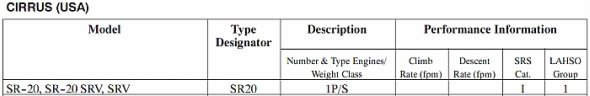
Airplanes
7110.65 Appendix A covers airplanes. It provides information about the type designator to be used in the flight plan, number and type of powerplant(s), wake turbulence category, and some performance information. Here are some examples:
This example describes the Cirrus SR20 series aircraft. The type designator column shows that "SR20" should be used in the flight plan for aircraft type. "1P" means that the aircraft has one piston powered engine. "S" means that it is a small aircraft for wake turbulence considerations.
The SRS category is used for determining same runway separation, and the LAHSO group is used to determine whether or not it is eligible for land and hold short operations on a particular runway, both of these topics will be covered in the tower lessons.
7110.65 Appendix A covers airplanes. It provides information about the type designator to be used in the flight plan, number and type of powerplant(s), wake turbulence category, and some performance information. Here are some examples:
This example describes the Cirrus SR20 series aircraft. The type designator column shows that "SR20" should be used in the flight plan for aircraft type. "1P" means that the aircraft has one piston powered engine. "S" means that it is a small aircraft for wake turbulence considerations.
The SRS category is used for determining same runway separation, and the LAHSO group is used to determine whether or not it is eligible for land and hold short operations on a particular runway, both of these topics will be covered in the tower lessons.
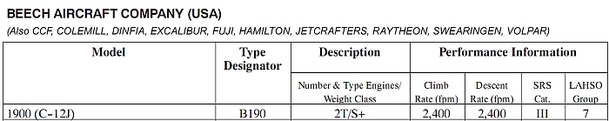
This example describes the Beech 1900. The type designator column shows that "B190" should be used in the flight plan for aircraft type. "2T" means that the aircraft has two turboprop engines. "S" means that it is a small aircraft for wake turbulence considerations; the "+" means that it is a large aircraft for class B airspace considerations (this will be covered later). The climb and descent rates are estimates to give controllers and idea of what to expect.
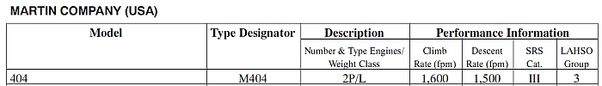
This example describes the Martin 404. The type designator column shows that "M404" should be used in the flight plan for aircraft type. "2P" means that the aircraft has two piston‐powered engines. "L" means that it is a large aircraft for wake turbulence considerations.
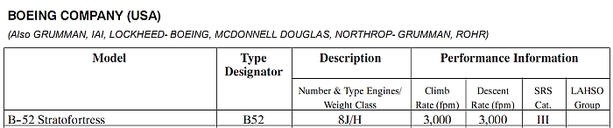
This example describes the B-52. The type designator column shows that "B52" should be used in the flight plan for aircraft type. "8J" means that the aircraft has eight jet engines. "H" means that it is a heavy aircraft for wake turbulence considerations.
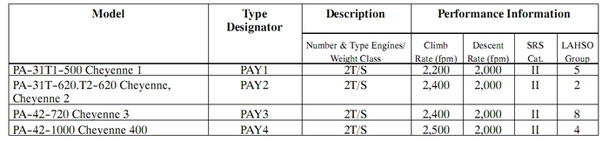
This is an example of a tricky case. All four of these models are Piper Cheyennes, but there are four different type designators and each has a different LAHSO group. It's also a tricky case because the type designator doesn't follow the model number abbreviation like most other airplanes do.
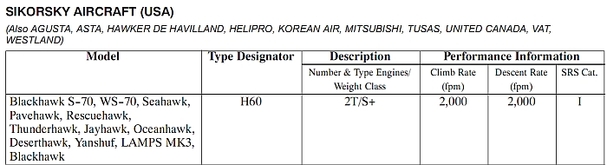
Helicopters
7110.65 Appendix B covers helicopters. The format is similar to that used for airplanes. Here's an example:
For all of the different models listed, the same "H60" type designator is used. It has two turbine powered engines, and is in the "S+" weight class as discussed for the Beech 1900 above.
7110.65 Appendix B covers helicopters. The format is similar to that used for airplanes. Here's an example:
For all of the different models listed, the same "H60" type designator is used. It has two turbine powered engines, and is in the "S+" weight class as discussed for the Beech 1900 above.
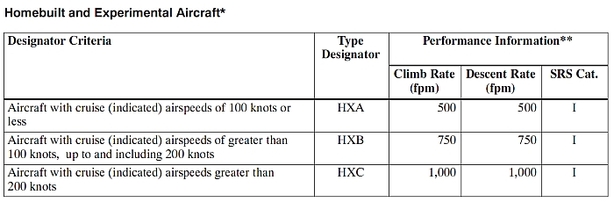
Experimental Aircraft
Experimental aircraft cover a wide variety of performance capabilities, and it's not possible to list all of them in appendix A or B. So, the FAA has created three categories for these types of aircraft and listed them in 7110.65 Appendix C. These are very rarely seen on vatsim:
Experimental aircraft cover a wide variety of performance capabilities, and it's not possible to list all of them in appendix A or B. So, the FAA has created three categories for these types of aircraft and listed them in 7110.65 Appendix C. These are very rarely seen on vatsim:
